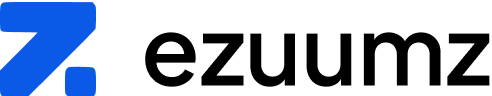Integrating online meeting tools into your existing workflow is essential for maximizing efficiency and ensuring seamless collaboration across your team. As remote work becomes more prevalent, the ability to effortlessly incorporate virtual meeting platforms with the tools and processes your team already uses can significantly enhance productivity and streamline operations.
The first step in integration is selecting an online meeting tool that aligns with your current software ecosystem. Look for platforms that offer native integrations with the tools your team relies on, such as project management software, calendar apps, and communication platforms. For instance, integration with tools like Slack, Microsoft Teams, or Google Workspace allows for seamless scheduling, notifications, and sharing of meeting materials. This ensures that meetings are easily accessible and well-coordinated without requiring participants to switch between multiple applications.
Once you’ve chosen a meeting tool with the right integrations, it’s important to streamline the scheduling process. By integrating your meeting platform with your calendar system, you can automate the process of setting up meetings, sending out invitations, and managing RSVPs. This not only saves time but also reduces the risk of scheduling conflicts. Automated reminders and integration with task management tools can further help ensure that meetings are attended and that all necessary preparation is completed ahead of time.
During meetings, the integration of online tools with your existing workflow can greatly enhance collaboration. For example, if your team uses a project management tool like Trello or Asana, integrating it with your meeting platform allows you to directly reference project boards, update tasks, and assign action items in real-time during the meeting. This eliminates the need for duplicative efforts and ensures that everyone is aligned on next steps. Additionally, integrating file-sharing tools like Dropbox or Google Drive enables participants to easily access and share documents within the meeting interface, ensuring that all relevant materials are available without disrupting the flow of the meeting.
After the meeting, integration continues to play a crucial role in maintaining workflow efficiency. Automatically syncing meeting notes, recordings, and action items with your team’s project management or CRM systems ensures that follow-up tasks are tracked and managed effectively. This helps to prevent important tasks from slipping through the cracks and keeps the team accountable. Furthermore, by integrating with analytics tools, you can gain insights into meeting effectiveness, participant engagement, and overall productivity, enabling continuous improvement.
Finally, it’s important to regularly review and refine the integration of your online meeting tools with your existing workflow. As your team evolves and adopts new processes or tools, ensuring that your meeting platform remains compatible and continues to support your workflow is crucial. Regular updates and training sessions can help your team stay up-to-date with new features and integration capabilities, further enhancing your overall efficiency.
In conclusion, integrating online meeting tools with your existing workflow is a powerful way to enhance productivity and streamline team collaboration. By choosing the right tools, automating processes, enhancing real-time collaboration, and ensuring seamless follow-up, you can create a cohesive, efficient work environment that fully leverages the benefits of virtual meetings.